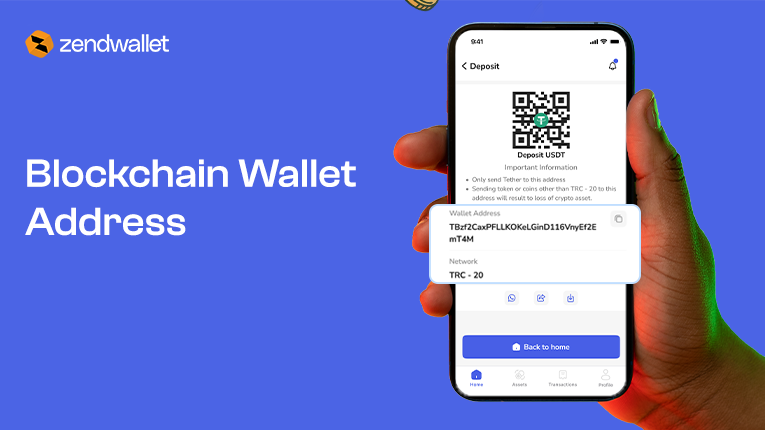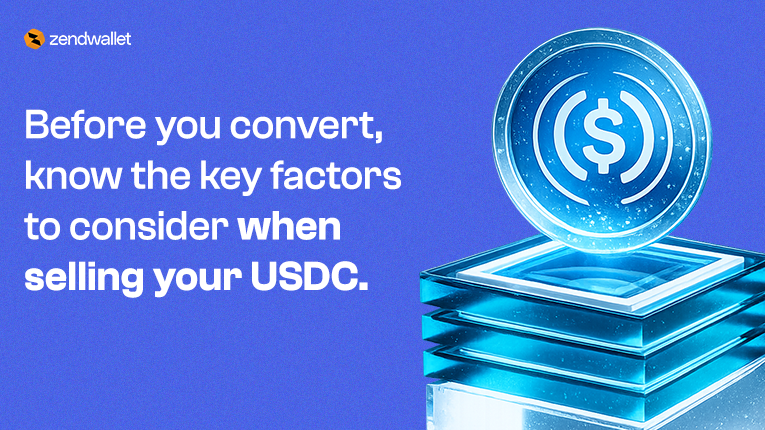A blockchain wallet address is your link to securely sending, receiving, and managing cryptocurrency.
It’s a unique identifier that connects you to the blockchain, functioning much like an account number for your digital assets.
This guide explains blockchain wallet addresses, covering their creation, location, security features, reasons for potential changes, and effective management strategies.
This overview provides the necessary clarity and knowledge to confidently manage your cryptocurrency activities, from setting up your initial wallet to understanding the intricacies of transaction processes.
What is a Blockchain Wallet Address?

A blockchain wallet address is a unique alphanumeric identifier that enables users to send and receive digital currencies, such as Bitcoin, Ethereum, and others.
Much like a bank account number or email address, your wallet address tells others where to send cryptocurrency.
Every blockchain wallet address is:
Tied to a public key (used to receive funds)
Protected by a private key (used to authorize sending)
Specific to a type of cryptocurrency (e.g., Bitcoin or Ethereum)
Often linked to a blockchain wallet provider or app
These addresses are foundational for transacting on decentralized networks securely.
How to Create a Blockchain Wallet Address

Generating a secure cryptocurrency transaction starts with creating a blockchain wallet address.
ZendWallet simplifies this crucial step, enabling broad participation in Web3 and digital assets.
To create your blockchain wallet address using ZendWallet, simply follow the steps outlined below.
1. Choose a Wallet Provider like Zendwallet
Unlike exchange wallets where a third party dictates access, ZendWallet is a self-managed wallet, putting you in complete control of your digital assets.
What This Means for You:
Total Independence: You are not reliant on any third-party entity.
Permissionless Access: You don’t need authorization from anyone to manage your funds.
Exclusive Control: Only you can access your wallet and authorize transactions.
This fundamental independence is the key benefit of owning your wallet.
With ZendWallet, you have true ownership and autonomy over your assets.
2. Download the ZendWallet App
Start by downloading the ZendWallet mobile app from the Google Play Store or Apple App Store.
You can also access ZendWallet via our secure web platform at zendwallet.com.
Once downloaded, tap on “Create Wallet” to begin.
3. Set Up Your Account
ZendWallet prioritizes your privacy, so creating a strong password is the first step.
No email or personal information is required.
This quick process takes under a minute, and your wallet will be set up right away.
4. Secure Your Keys
When you create your ZendWallet, you’ll be given a seed phrase, a unique set of 12 or 24 words that acts as the ultimate backup to your wallet.
It’s more than a password. It’s the only way to regain access to your funds if you lose your phone, forget your password, or uninstall the app.
No one at ZendWallet can retrieve this phrase for you.
We don’t store it. We don’t see it. We don’t ask for it.
It’s yours and yours alone.
What to Do With It:
Write it down physically, don’t save it as a screenshot or in your email.
Store it somewhere private and secure, like a safe or secure offline notebook.
Never share it with anyone. Anyone who sees your seed phrase has full access to your crypto.
5. Access Your Blockchain Wallet Address
Once your wallet is created, ZendWallet will generate a unique wallet address for each supported blockchain, including Bitcoin, Ethereum, BNB Chain, and more.
For example:
Ethereum Address → 0x7aFaE62c11B19F0b3c…
Bitcoin Address → bc1qxy2kgdygjrsqtzq2…
6. Start Using Your Wallet
With your wallet set up and your blockchain wallet address ready, you can now send, receive, or store digital assets.
ZendWallet also gives you real-time price updates, transaction history, and full control over gas fees.
From holding cryptocurrency to minting NFTs and engaging with DeFi protocols, everything starts with your blockchain wallet address.
What Makes ZendWallet Different?
Non-custodial by design – You hold your keys
Multi-chain support – Ethereum, Bitcoin, Solana, BNB Chain, and more
Fast setup – No KYC, no delays
Always private – No personal data collection
Designed for Africans – Simple UI, fast transactions, local support
Ready to create your blockchain wallet address?
Download ZendWallet today and take full control of your crypto journey.
Get ZendWallet now
Also Read: The Best Cryptocurrency Wallet in Nigeria for 2025 – Zendwallet
How Do I Find My Blockchain Wallet Address?
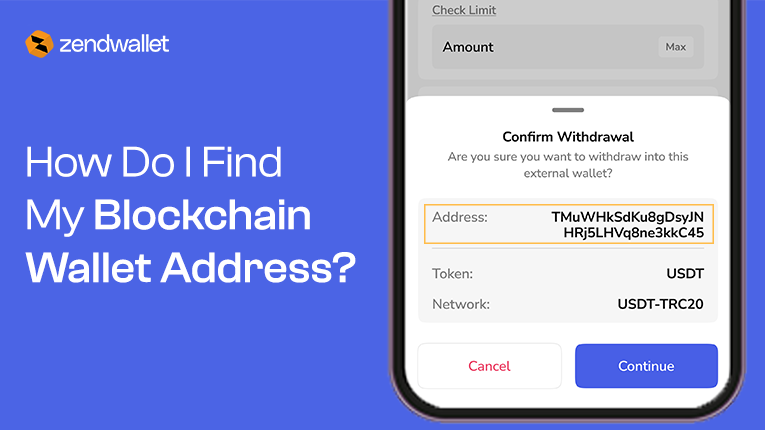
When you create a wallet on ZendWallet, a unique wallet address is automatically generated for each cryptocurrency you enable: Bitcoin, Ethereum, USDT, and more.
To find your address:
- Open the ZendWallet app.
- Tap the “Wallet” tab.
- Choose the cryptocurrency you want to receive.
- Tap “Receive” your wallet address (a long string of letters and numbers) will appear.
- You can also scan the QR code or copy the address with one tap to share it securely.
Your blockchain wallet address is what others use to send you crypto. Think of it as your digital bank account number, but for crypto.
Is a Blockchain Wallet Safe?
Yes, blockchain wallets are safe when managed correctly. And ZendWallet is built with multi-layered security to help you do just that.
- Non-custodial by design: You’re the only one with access to your wallet’s private keys.
- Seed phrase backup: Recover your wallet if your device is lost or damaged.
- Biometric login, 2FA, and in-app security layers keep your wallet locked tight.
However, safety depends on you keeping your seed phrase secure and avoiding phishing links.
ZendWallet will never DM you, ask for your seed phrase, or request personal information.
Why Does My Blockchain Wallet Address Change?
If you’ve noticed that your wallet address changes sometimes, don’t worry, it’s completely normal.
On ZendWallet (and many non-custodial wallets), your wallet can generate multiple receiving addresses for added privacy and protection.
Each one still connects back to the same wallet, and you can use any of them to receive funds.
Especially with Bitcoin wallets, this change helps protect your transaction history and wallet balance from being fully visible on the blockchain.
Your old addresses still work; you can receive crypto to them at any time. Nothing is lost.
How to Change Your Blockchain Wallet Address
In most cases, you don’t need to manually change your wallet address; ZendWallet generates new ones automatically for privacy.
However, if you want a fresh receiving address:
- Open the ZendWallet app.
- Tap the crypto you want a new address for.
- Tap Receive.
- Tap “Generate new address” (available for supported coins like BTC).
- Copy or share the new address.
Remember: all these addresses still point to your same wallet, and your funds are consolidated under one balance.
How to Get a Blockchain Wallet Address
Getting a blockchain wallet address is quick and free with ZendWallet. Here’s how to get started:
- Download the ZendWallet app from Google Play or the App Store.
- Sign up with your email and set a strong password.
- Choose to create a non-custodial wallet you’ll be shown a seed phrase. Write it down and keep it secure.
- Once inside, select the cryptocurrency you want to use. Your blockchain wallet address will be automatically generated.
Each crypto you enable comes with its wallet address. For example:
Bitcoin: Starts with 1, 3, or bc1
Ethereum/USDT (ERC-20): Starts with “0x”
Solana: Longer string, different format
Get full access to your blockchain wallet with ZendWallet.
What Is a Blockchain Explorer? And How It Helps
A blockchain explorer is a simple tool that lets you look up what’s happening on the blockchain.
Every transaction, wallet address, and block can be searched and viewed transparently and in real-time.
Think of it like your crypto receipt tracker. If you’ve sent or received crypto, or you want to check a wallet’s activity, this is where to go.
What You Can Do with a Blockchain Explorer
Look Up a Wallet Address
Want to see how much crypto is in a wallet? Or confirm if someone has sent you funds?
Paste the wallet address into the explorer, and you’ll see:
- The current balance
- All transactions linked to that address
- When each transaction happened
- Whether it’s confirmed or still pending
Example: You’ve just sent BTC to someone, and they say they haven’t received it. Search your transaction using the address, it’ll show whether the funds arrived or are still waiting for confirmation.
Search Transactions by Hash or Block Number
Have a transaction ID (hash) or block number?
Use it to:
Track payment progress
Confirm if a transaction has gone through
Dig deeper into specific transaction details
This is especially useful for troubleshooting or when you’re working with large transfers and want to be sure everything is going smoothly.
Double-Check a Wallet Address Before Sending
Crypto transactions can’t be reversed. Before sending funds, paste the recipient’s wallet address into a blockchain explorer. This helps you:
- Confirm the address is real and active
- Avoid typos or scam addresses
A quick check can prevent costly mistakes.
How to Check Your Wallet Balance
Knowing your crypto balance is key to staying on top of your assets.
It shows what you have, what you’ve spent, and what’s been received.
With ZendWallet
Once you log in, your balance is displayed immediately. You’ll see:
A breakdown of all your crypto assets
Real-time updates
Recent transactions
Simple, clear, and always accessible.
With a Blockchain Explorer
If you’re not logged in or want to double-check, just:
- Copy your wallet address
- Paste it into a blockchain explorer (like Etherscan or Blockchain.com)
- Instantly view your balance and transaction history
No logins. Just the address.
Why It’s Useful
- Keeps you in full control
- Makes it easier to send and receive crypto safely
- Gives you instant access to wallet activity and transaction details
- Helps you manage your assets without third-party delays
With ZendWallet and a blockchain explorer, you’re fully equipped to manage your crypto your way, safely, and on your terms.
Conclusion
Understanding your blockchain wallet address is essential to using cryptocurrency the right way.
It’s more than just a random string of characters; it’s how you send, receive, and manage your digital assets.
From creating your wallet on ZendWallet to securing your private keys and checking your balance, every step plays a role in keeping your crypto safe and accessible.
Your wallet address might change depending on the network or platform, but your access and control remain with you, as long as you keep your keys secure.
With ZendWallet, managing your wallet address is simple, reliable, and built for everyday use.
Also Read: Which Cryptocurrency Wallet is the best