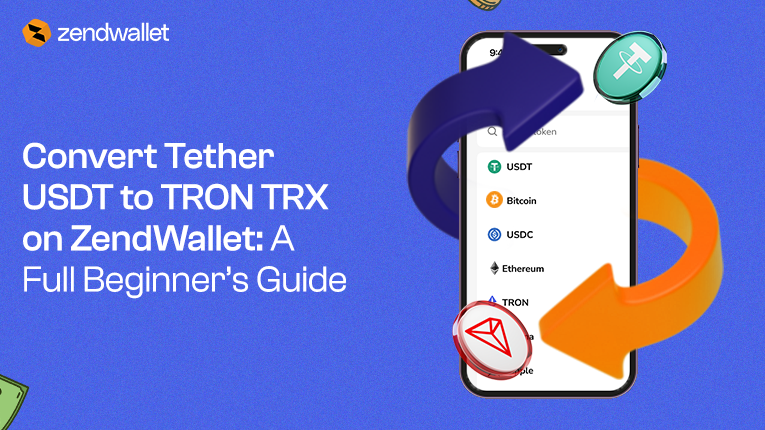Here is a full beginner’s guide on how to Convert Tether USDT to TRON TRX on ZendWallet
You’re in the right place if you want to convert Tether USDT (TRC20) into TRON (TRX).
Whether paying suppliers, shifting crypto across blockchains, or fine-tuning your portfolio, converting USDT to TRX comes up often.
In this guide, we’ll cover everything you need to know, from how conversion works to how to do it easily through ZendWallet.
Quick answer: On ZendWallet, you can deposit USDT (TRC20) and swap it directly for TRX in just a few clicks.
What are Tether (USDT) and TRON (TRX)?

Tether (USDT) is a stablecoin pegged to the US Dollar. It’s used globally as a digital dollar for trading, payments, and saving.
On TRON’s network, it’s issued as TRC20, offering very fast and low-cost transactions.
TRON (TRX) is the native token of the TRON blockchain. It’s used to pay for transactions on the network, interact with DApps, and for staking.
While USDT holds its value at $1, TRX’s price fluctuates based on demand. Users often convert between the two for lower fees, network compatibility, or crypto diversification.
Why Do People Convert Tether USDT to TRON TRX ?

There are several practical reasons to do this:
1. Paying for Network Fees
If you’re using the TRON network, you’ll need TRX to pay for transactions or “gas” fees.
Even if you hold a large amount of USDT on TRON (USDT-TRC20), it won’t be accepted to cover fees; only TRX can do that.
This is why many users convert a portion of their USDT into TRX before interacting with TRON-based apps, sending funds, or using smart contracts.
Without TRX, your wallet can feel stuck. With ZendWallet, it’s easy to deposit USDT and swap just the amount you need into TRX instantly, securely, and without unnecessary steps.
2. Cheaper and Faster Transfers
TRON is one of the fastest and most cost-effective blockchain networks available.
If you’re sending funds to friends, business partners, or across exchanges, converting USDT to TRX can reduce costs significantly.
While stablecoins are ideal for preserving value, TRX offers faster speeds and lower fees, especially helpful for high-volume or frequent transfers.
ZendWallet supports USDT and TRX on TRON, so you can deposit, swap, and withdraw directly from your dashboard.
For users looking to save time and fees on daily crypto transfers, this combination is hard to beat.
3. Portfolio Adjustment
Crypto traders often shift between stablecoins like USDT and volatile assets like TRX depending on market conditions.
When prices are low, many convert USDT into TRX to take advantage of potential gains.
When prices rise, they switch back to USDT to lock in profits and reduce exposure. This back-and-forth helps balance portfolios and manage risk.
With ZendWallet, you can deposit USDT and convert it to TRX directly without using external exchanges or facing long wait times.
It’s a simple way to adjust your portfolio and respond to the market, all from one secure platform.
Also Read: How to Buy & Create USDT TRC20 Wallet on ZendWallet
How to Buy Tether (USDT) With TRON (TRX)

Buying Tether (USDT) with TRON (TRX) is easy using ZendWallet.
Follow this step-by-step guide to convert your TRX into USDT (TRC20) in minutes.
1. Download ZendWallet
Start by downloading ZendWallet from the App Store or the Play Store.
After installing the app, create an account using your email or phone number.
Complete the quick verification process to activate all wallet features.
2. Deposit TRON (TRX)
Open ZendWallet and tap “Deposit.”
Select TRON (TRX) from the list of cryptocurrencies.
A wallet address will be generated. Copy it and send TRX from your external wallet or another exchange.
Your TRX will appear in your balance once the transaction is confirmed on the blockchain.
3. Convert TRX to USDT (TRC20)
Navigate to the “Swap” tab inside ZendWallet.
Select TRON (TRX) as the coin you want to convert.
Choose USDT (TRC20) as the coin you want to receive.
Enter the amount of TRX you’d like to swap, review the conversion rate, and confirm the transaction.
Once completed, your USDT will be available in your wallet immediately.
4. Manage Your USDT
Your Tether (USDT) is now stored securely in your ZendWallet.
You can use it to send payments, hold as a stable asset, or convert it into another cryptocurrency at any time.
ZendWallet lets you monitor your portfolio, review transaction history, and manage multiple crypto assets in one place.
Start using ZendWallet today to convert TRX to USDT in a few simple steps.
How to Convert and Swap Tether USD (USDT) TRC20 to TRON(TRX)

Now let’s go through the process in clear, step-by-step detail using ZendWallet.
Step 1: Sign Up and Verify Your Account on ZendWallet
- Go to ZendWallet.com.
- Click “Create Account”.
- Enter your email, create a password, and complete KYC verification.
- Once verified, you can access your wallet dashboard, deposit crypto, and start converting.
Step 2: Deposit USDT (TRC20)
- From your dashboard, click “Deposit”.
- Choose USDT, and make sure you select the TRC20 network.
- You’ll receive a unique TRC20 deposit address.
- Send your USDT to this address from your external wallet (e.g., Trust Wallet, Binance, etc.).
Make sure you’re sending USDT using the TRON network (TRC20) only. Sending via ERC20 or BEP20 may result in lost funds.
Step 3: Convert USDT to TRX
- After your USDT appears in your wallet (usually within minutes), go to the Swap tab.
- Select:
- USDT (TRC20) as your input
- TRX (TRON) as your output
- USDT (TRC20) as your input
- Enter the amount you want to convert.
- You’ll see the real-time exchange rate and the estimated amount of TRX you’ll receive.
- Click “Convert” to complete the swap.
Your TRX balance will be updated instantly and ready to use or withdraw.
How to Buy TRON (TRX) with Tether (USDT)
Looking to convert your Tether (USDT) into TRON (TRX)? ZendWallet makes the process smooth and straightforward. Follow this guide to swap your USDT for TRX in just a few steps.
1. Download ZendWallet
Start by downloading ZendWallet from the App Store or the Play Store.
Once installed, create your account using a valid email address or mobile number.
Complete the verification process to unlock all features and ensure wallet security.
2. Deposit Tether (USDT)
Open the app and select “Deposit.”
Choose USDT (TRC20) from the list of cryptocurrencies.
You’ll receive a unique wallet address. Use this to send USDT from an external wallet or crypto exchange.
Your balance will update once the deposit is confirmed on the blockchain.
3. Swap USDT for TRON (TRX)
Head over to the “Swap” section within ZendWallet.
Select USDT (TRC20) as the coin you want to convert.
Choose TRON (TRX) as the coin you want to receive.
Enter the amount, check the estimated rate, and confirm the transaction.
The TRX will be instantly reflected in your ZendWallet once the swap is complete.
4. Manage Your TRX
Your newly acquired TRON (TRX) is now securely held in your ZendWallet account.
You can send TRX, use it for network transactions, interact with TRON-based apps, or simply hold it as part of your portfolio.
ZendWallet gives you full access to view balances, track conversions, and swap between multiple cryptocurrencies from your phone.
Final Thoughts: Convert Tether USDT to TRON TRX with ZendWallet
Convert Tether USDT to TRON TRX or vice versa is now seamless. With ZendWallet, you can easily deposit, swap, and manage your crypto all within one platform.
From paying network fees to making quick transfers or adjusting your portfolio, ZendWallet simplifies the process.
Gone are the days of relying on external exchanges and dealing with delays. With just a few steps, you’re in full control, securing your assets with a user-friendly experience and speed that’s hard to beat.
Make the smart move. Download ZendWallet today and experience how easy it can be to swap USDT for TRX, manage your crypto portfolio, and stay ahead in the market.