Sending British Pounds (GBP) internationally with cryptocurrency is now possible with ZendFx on Your ZendWallet Business account.
With ZendFx You can now easily use digital assets like USDT and USDC to make GBP payments.
This guide will walk you through each step, from setting up your account to making secure and fast transactions, so you can enjoy more control over your international payments without the usual hurdles.
By using ZendFx, you get a reliable way to pay in GBP while enjoying the advantages of cryptocurrency.
Here’s everything you need to get started.
Setting Up ZendFx on Your ZendWallet Business Account
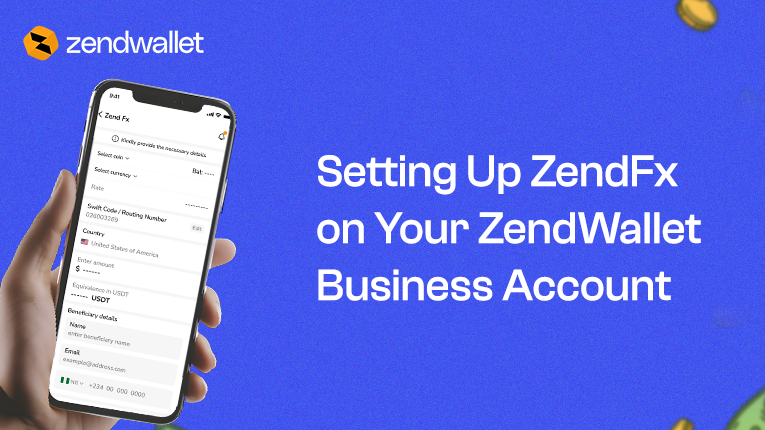
Before making GBP payments with ZendFx, you’ll need to set up your ZendWallet Business Account. Here’s a simple breakdown:
1. Sign Up on ZendWallet.com:
Head to ZendWallet.com and create your Zend Business account. Fill in the necessary details, such as your business name, email address, and other relevant information to set up your profile.
2. Submit Your Company Details:
During KYB verification, you’ll need to provide specific details about your company, including its registered name, business registration details, tax identification number, and any supporting documents. Accuracy here is essential to avoid delays.
3. Add Team Members:
If your business involves a team, invite members to your ZendWallet account. Assign them roles based on their responsibilities to ensure efficient collaboration and control over payment processes.
Making GBP Payments Using ZendFx
Now that your account is ready, let’s go through how to make GBP payments using ZendFx.
1. Access the ZendFx Feature
Log in to your ZendWallet Business account and navigate to the ZendFx section. Here, you’ll find all the tools needed to initiate and manage payments.
2. Review Payment Requirements
Before starting a payment, ensure you meet the following criteria:
Payment Amount: The minimum payment is £1,000, while the maximum per transaction is £1,000,000.
Accepted Cryptocurrencies: Currently, ZendFx supports USDT (Tether) and USDC (USD Coin) for these transactions
Required Documents: Each payment requires an invoice or supporting document for verification purposes.
3. Select Cryptocurrency:
Choose either USDT or USDC as your payment cryptocurrency. Both options offer stability and convenience, but select the one that best fits your business’s needs.
4. Choose GBP as the Payment Currency
Specify that you want your payment to be processed in British Pounds (GBP). This ensures that your recipient will receive the funds in GBP.
5. Enter Payment Amount
Enter the amount in GBP that you’d like to send.
ZendWallet will automatically calculate the equivalent value in your chosen cryptocurrency, making it easy to understand the conversion at a glance.
Example: If you’re sending £25,000, ZendWallet will show you the equivalent in USDT or USDC.
6. Enter the SWIFT Code
Provide the SWIFT code for your recipient’s bank. This unique identifier ensures your funds are routed correctly to the right financial institution.
Example: A typical SWIFT code for a bank in the UK might look like BARCGB22 (for Barclays Bank in London).
7. Provide Beneficiary Details
Accurately enter the recipient’s details to ensure your payment is processed smoothly. You’ll need:
Beneficiary Name: The full name of the recipient.
Beneficiary Email: A valid email address for contact.
Phone Number: The recipient’s phone number, including the country code.
Example:
Beneficiary Name: John Smith
Email: john.smith@example.com
Phone: +44 7700 900123
Provide Beneficiary Bank Details
Ensure all details related to the recipient’s bank are correct, including:
Bank Name: The recipient’s bank name.
Account Number: The bank account number for payment delivery.
Bank Address: The physical address of the recipient’s bank
Example:
Bank Name: HSBC
Account Number: 01234567
Bank Address: 8 Canada Square, London E14 5HQ
Review and Confirm
Double-check all payment details, from the recipient’s information to the payment amount, to avoid any issues or delays. Ensuring everything is accurate will make the transaction smoother.
Upload Required Documents
For compliance purposes, upload any required documentation, such as invoices or other supporting records, to verify your transaction.
Benefits of Using ZendFx for GBP Payments
With ZendFx, handling GBP payments through cryptocurrency is packed with advantages:
Lower Fees: Compared to traditional bank transfers, using cryptocurrency for international payments can significantly cut down on fees, making it a cost-effective choice for businesses.
Speed: ZendFx enables faster transactions, reducing the waiting time typically associated with traditional bank transfers. This means your funds reach their destination sooner.
Flexibility: Using USDT and USDC, you have the flexibility to choose the cryptocurrency that suits your business best, giving you options that fit your financial strategy.
Frequently Asked Questions
How do I receive GBP payments through ZendFx?
To receive GBP payments, simply provide the sender with your correct bank account details, including your SWIFT code and IBAN.
ZendFx allows for a smooth conversion of crypto to GBP, ensuring the payment reaches your account in pounds.
What fees should I expect with GBP payments via ZendFx?
Fees may vary depending on the transaction size and market conditions. Always check your ZendWallet account to see the latest fee structure before making a payment.
Can I send GBP payments to any bank in the UK?
Yes, you can send GBP payments to any UK bank, as long as you provide the correct SWIFT code and beneficiary details.
How long does a GBP payment take to process?
Generally, GBP payments through ZendFx are processed within 24 to 72 business hours. However, processing times may vary depending on the recipient bank’s policies.
Are there transaction limits for GBP payments?
Yes, ZendFx has a minimum payment limit of £1,000 and a maximum limit of £1,000,000 per transaction.
Conclusion
Using ZendFx for your GBP payments is an excellent choice for managing your international transactions.
It allows you to enjoy lower fees and faster processing times, making it easier to send and receive funds.
By opting for cryptocurrency, you gain greater control over your finances while navigating the global market.
With ZendFx, you’re not just completing a transaction; you’re enhancing your financial experience.
Get started with ZendFx today and discover how your GBP payments can be made easily



